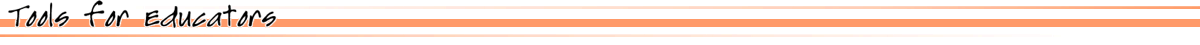Make and print dice with images on each side . Choose the images that you'd like to use from the drop down menu. Click 'make it' and you're ready to print and go!
This will make one die which you can print out, cut up, and glue or tape together. If you need other options, please see the dice templates main page.
Your image category is Hobbies .(To change the category, see the dice template page.)
Select 6 pictures for dice:
Picture 1:
1_blank 1_draw_your_own bake build_things carve_things chat_with_friends collect_leaves collect_rocks do_gardening do_magic do_puzzles do_word_puzzles email_friends exercise fly_kites go_for_walks lift_weights make_models make_pottery make_scrapbooks paint play_boardgames play_card_games play_cards play_darts play_games_with_grandpa play_pool play_video_games play_with_dolls play_with_puppets play_with_trains post_things_online program_apps race_remote_control_cars read_books ride_bikes sew take_pictures watch_movies weave_baskets
Picture 2:
1_blank 1_draw_your_own bake build_things carve_things chat_with_friends collect_leaves collect_rocks do_gardening do_magic do_puzzles do_word_puzzles email_friends exercise fly_kites go_for_walks lift_weights make_models make_pottery make_scrapbooks paint play_boardgames play_card_games play_cards play_darts play_games_with_grandpa play_pool play_video_games play_with_dolls play_with_puppets play_with_trains post_things_online program_apps race_remote_control_cars read_books ride_bikes sew take_pictures watch_movies weave_baskets
Picture 3:
1_blank 1_draw_your_own bake build_things carve_things chat_with_friends collect_leaves collect_rocks do_gardening do_magic do_puzzles do_word_puzzles email_friends exercise fly_kites go_for_walks lift_weights make_models make_pottery make_scrapbooks paint play_boardgames play_card_games play_cards play_darts play_games_with_grandpa play_pool play_video_games play_with_dolls play_with_puppets play_with_trains post_things_online program_apps race_remote_control_cars read_books ride_bikes sew take_pictures watch_movies weave_baskets
Picture 4:
1_blank 1_draw_your_own bake build_things carve_things chat_with_friends collect_leaves collect_rocks do_gardening do_magic do_puzzles do_word_puzzles email_friends exercise fly_kites go_for_walks lift_weights make_models make_pottery make_scrapbooks paint play_boardgames play_card_games play_cards play_darts play_games_with_grandpa play_pool play_video_games play_with_dolls play_with_puppets play_with_trains post_things_online program_apps race_remote_control_cars read_books ride_bikes sew take_pictures watch_movies weave_baskets
Picture 5:
1_blank 1_draw_your_own bake build_things carve_things chat_with_friends collect_leaves collect_rocks do_gardening do_magic do_puzzles do_word_puzzles email_friends exercise fly_kites go_for_walks lift_weights make_models make_pottery make_scrapbooks paint play_boardgames play_card_games play_cards play_darts play_games_with_grandpa play_pool play_video_games play_with_dolls play_with_puppets play_with_trains post_things_online program_apps race_remote_control_cars read_books ride_bikes sew take_pictures watch_movies weave_baskets
Picture 6:
1_blank 1_draw_your_own bake build_things carve_things chat_with_friends collect_leaves collect_rocks do_gardening do_magic do_puzzles do_word_puzzles email_friends exercise fly_kites go_for_walks lift_weights make_models make_pottery make_scrapbooks paint play_boardgames play_card_games play_cards play_darts play_games_with_grandpa play_pool play_video_games play_with_dolls play_with_puppets play_with_trains post_things_online program_apps race_remote_control_cars read_books ride_bikes sew take_pictures watch_movies weave_baskets
Mix these with different games and different dice for vocabulary practice, ESL games and activities, or any other speech/communication related activity. See the main page, for more ideas.