Maze maker from Tools for Educators: This worksheet app lets you make fun mazes whith content within the maze.
Start by selecting an image category or choose text only. After that you will see options for entering your maze data.
With the 6 and 9 square options you can include questions below the maze. Students can use the content in the first square to answer the first question, and so on. With the 12 square option there is room at the bottom for students to write, but not enough room on the page for the maker to add lines. You can still have students write something related to the content squares below the maze. For example, make sentences with the words, anything.
If you are on a mobile device and the print menu doesn't appear, you will need to print the worksheet just like you would print any page off the Internet.
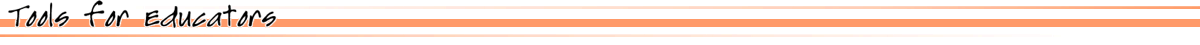
End User License Agreement: You are free to use any resource created from this site as an end user and MES grants you an End User License with the following restrictions: You may not redistribute, copy, modify, transfer, transmit, repackage, re-engineer, charge for, or sell any of the materials from this site. You may use photocopies or printouts for the purposes of distributing them for free to your students. MES reserves the right to terminate or make changes to this agreement for any reason and without notice.
Copyright © 2005 - 2025 Tools for Educators and MES English | privacy | contact
